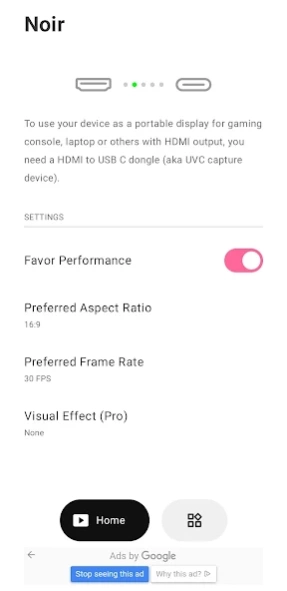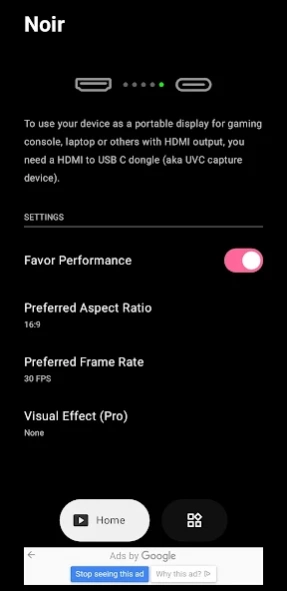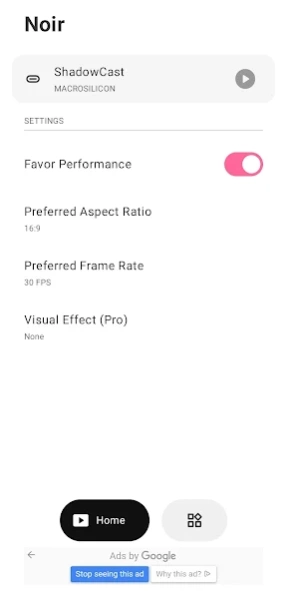Noir - USB Camera HDMI Monitor 5
Free Version
Publisher Description
Noir - USB Camera HDMI Monitor - Use your device as a portable display for gaming console, laptop, camera
** Attention try free version first to ensure Noir working for your device **
To use your device as a portable display for gaming console, laptop or others with HDMI output, you need an HDMI to USB C dongle (aka UVC capture device or Video Capture Card).
Camera, Endoscope and Microscope with USB streaming feature are also supported.
Recommend Video Capture Card
Genki ShadowCast 2 #AD
https://bit.ly/noir-shadowcast-z
Hagibis UHC07P #AD
https://bit.ly/noir-uhc07p
Special thanks to Genki for helping Noir grow
https://www.genkithings.com/
Pixel Font
https://www.fontspace.com/munro-font-f14903
Bottom Bar Design
https://dribbble.com/shots/11372003-Bottom-Bar-Animation
More Pro Version Features:
1. No Ads, Zero Tracking
2. Visual Effects
3. Picture in Picture Mode
4. Brightness & Contrast Adjustment
5. Stretch to Fullscreen
6. 3D LUTs
7. App-specific Volume Control
8. Luminance Histogram & Color Histogram
9. Edge Detection
10. FSR 1.0
About Noir - USB Camera HDMI Monitor
Noir - USB Camera HDMI Monitor is a free app for Android published in the Video Tools list of apps, part of Audio & Multimedia.
The company that develops Noir - USB Camera HDMI Monitor is GuoPing He. The latest version released by its developer is 5.
To install Noir - USB Camera HDMI Monitor on your Android device, just click the green Continue To App button above to start the installation process. The app is listed on our website since 2024-04-23 and was downloaded 0 times. We have already checked if the download link is safe, however for your own protection we recommend that you scan the downloaded app with your antivirus. Your antivirus may detect the Noir - USB Camera HDMI Monitor as malware as malware if the download link to me.dt2dev.uvcpreview.free is broken.
How to install Noir - USB Camera HDMI Monitor on your Android device:
- Click on the Continue To App button on our website. This will redirect you to Google Play.
- Once the Noir - USB Camera HDMI Monitor is shown in the Google Play listing of your Android device, you can start its download and installation. Tap on the Install button located below the search bar and to the right of the app icon.
- A pop-up window with the permissions required by Noir - USB Camera HDMI Monitor will be shown. Click on Accept to continue the process.
- Noir - USB Camera HDMI Monitor will be downloaded onto your device, displaying a progress. Once the download completes, the installation will start and you'll get a notification after the installation is finished.